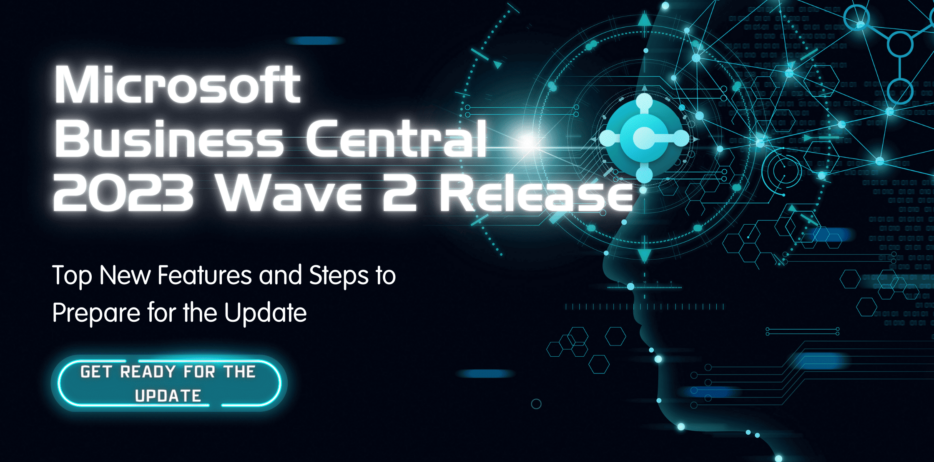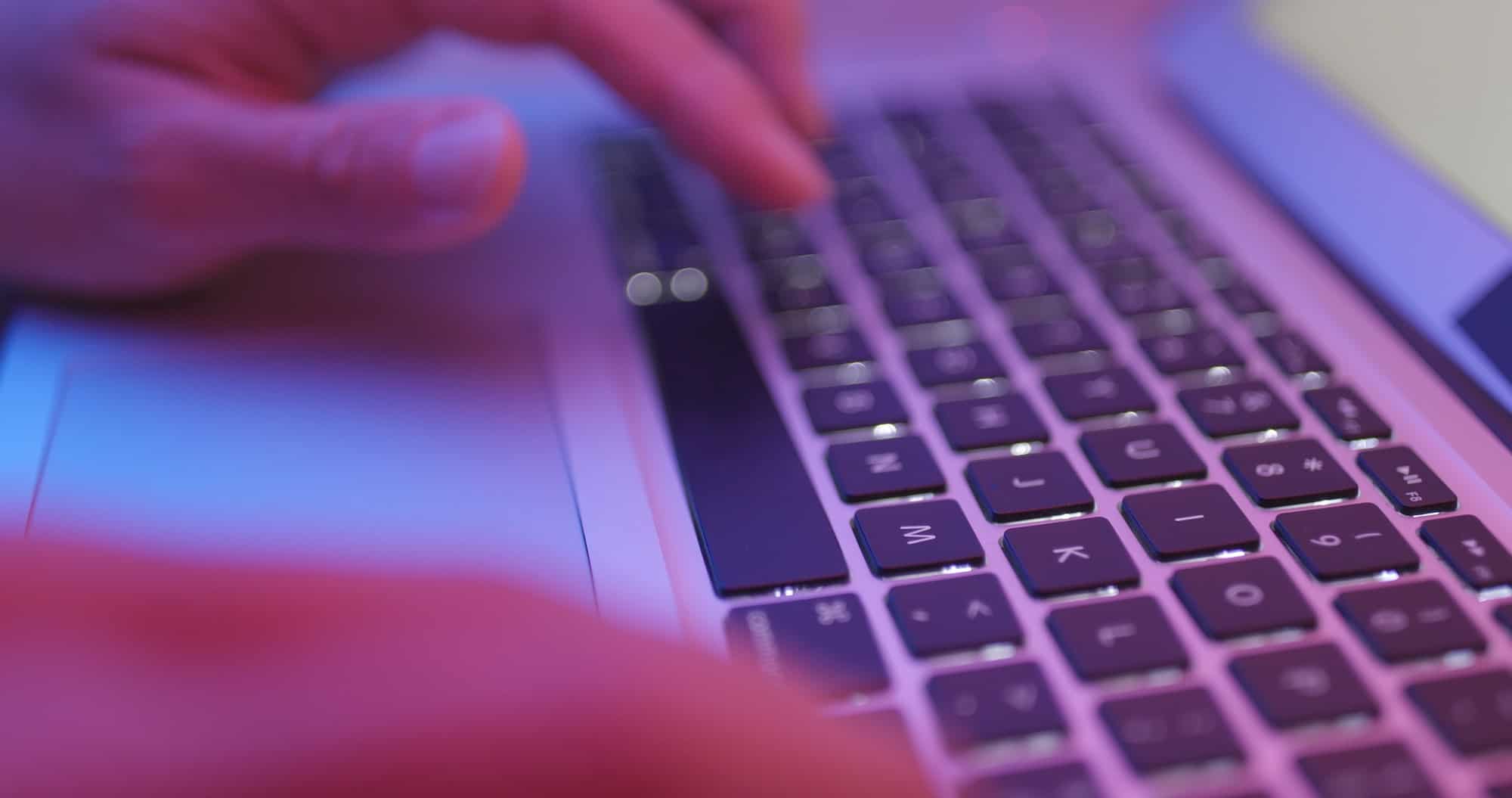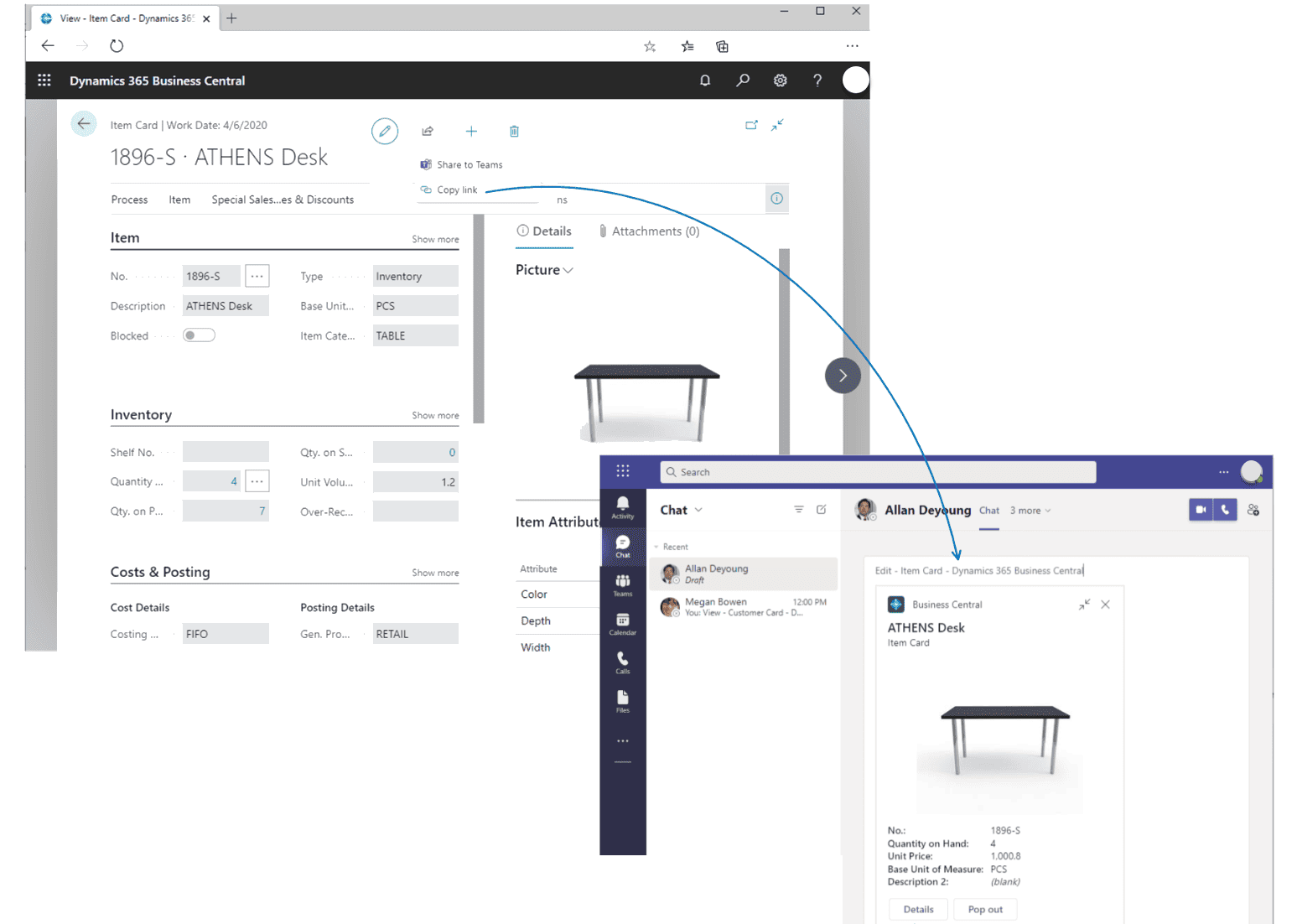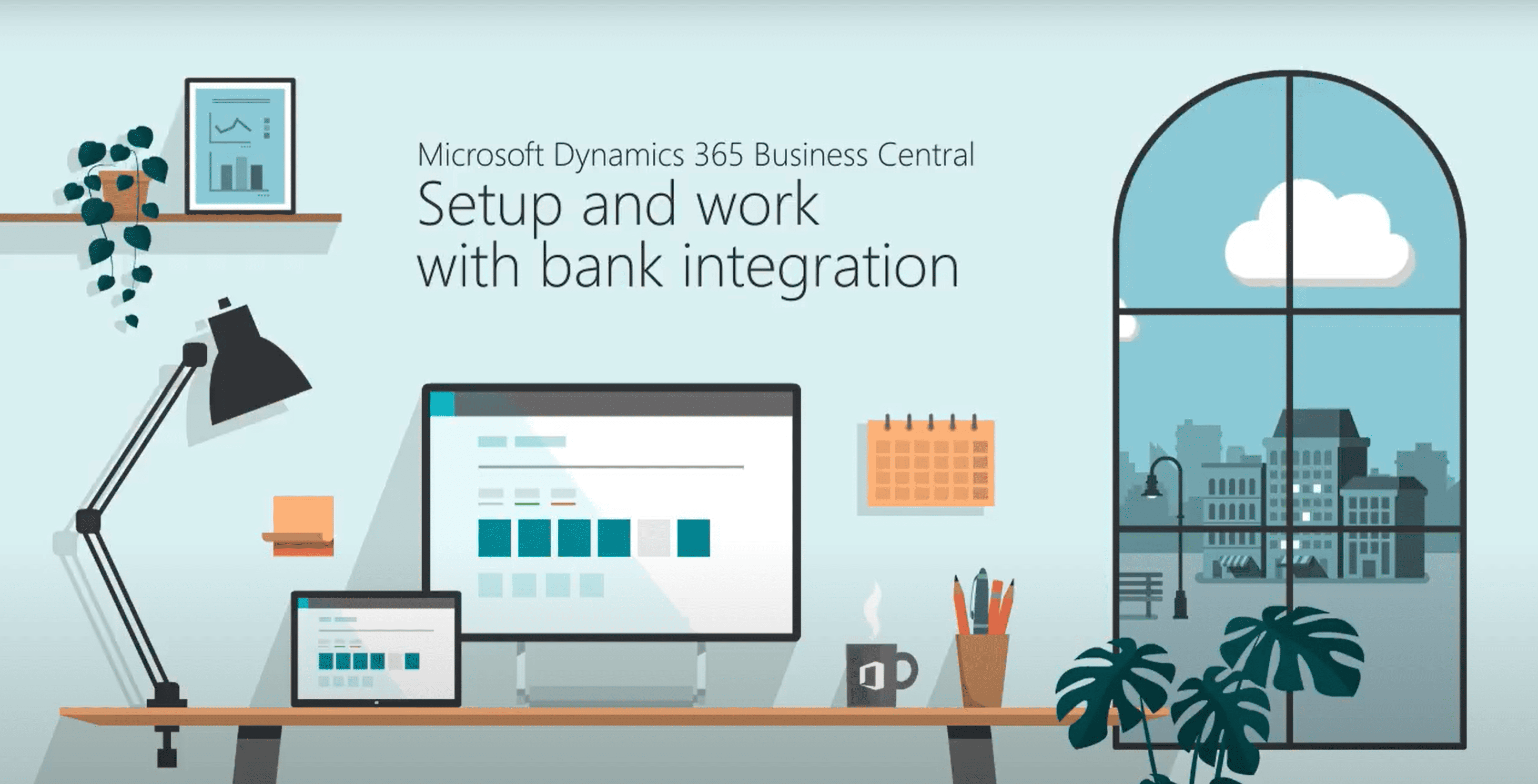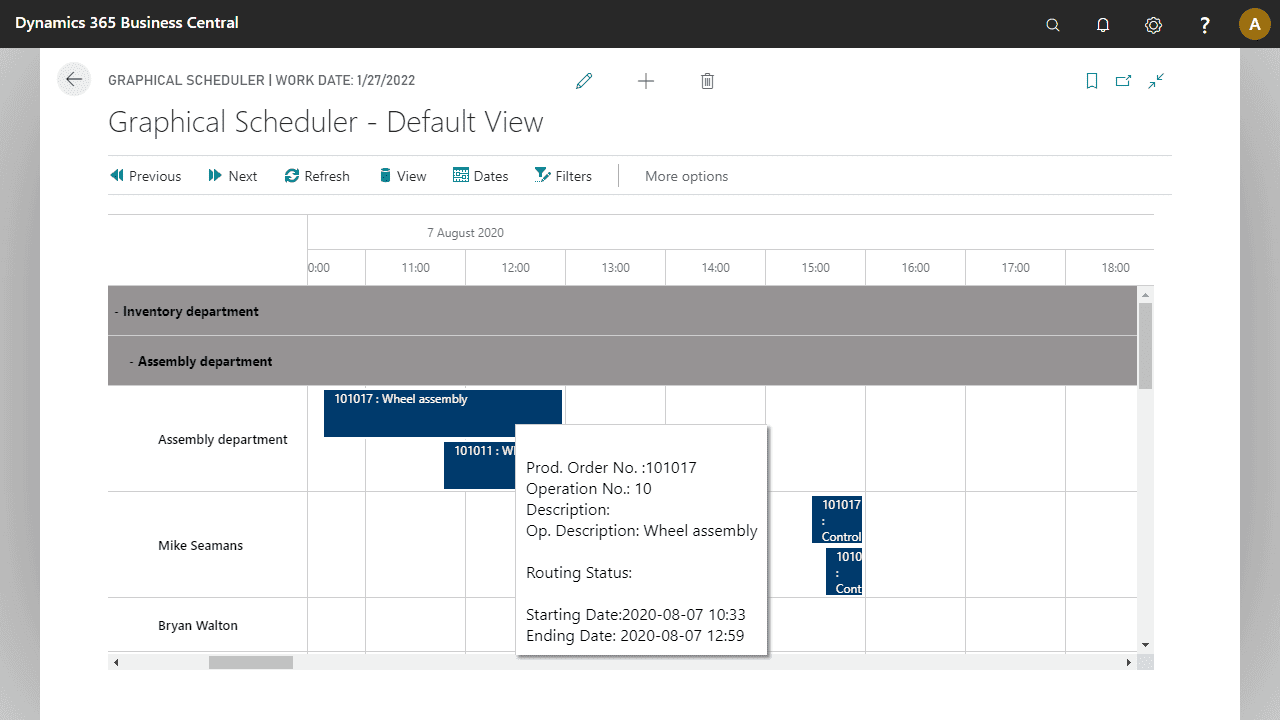The 2023 wave 2 release of Business Central includes a number of exciting new features that are designed to help SMBs take their businesses to the next level. These new functionalities are planned to be delivered to market from October 2023 to March 2024.
Microsoft has reduced the time it takes to onboard new customers. They've also made it easier to understand why certain errors occur and has provided messages that suggest ways to resolve the issue and continue working. Usability is always a focus for Microsoft, and this release boosts efficiency when working with lines on documents by introducing key tips for faster keyboard access. Microsoft has also introduced a capability that lets users peek at editable fields for quicker insight into data without having to drill down.
Here are some of the most exciting features in the 2023 wave 2 release:
Enhanced intercompany and consolidation capabilities:
- This new feature makes it easier for SMBs to manage their intercompany transactions and consolidate their financial data across multiple companies, eliminating the need to manage files.
- The new approval workflow for intercompany general journals increases control and eliminates errors.
- You can now use custom allocation keys to automate the distribution of revenue or cost transactions across different accounts or dimensions.
- This can help SMBs save time and money, and improve their financial reporting.
Improved warehouse management capabilities:
- This release provides SMBs with more control over their inventory and warehouse operations.
- The new supply chain features in Business Central give you the power to optimize your warehouse operations for greater efficiency, agility, and accuracy.
- With detailed availability information at your fingertips, you can make smarter decisions about inventory levels, locations, and processing stages.
- You can also configure the level of warehouse handling for each type of flow, ensuring that your operations are optimized for efficiency.
- Business Central even suggests the most appropriate bin for items, so you can save time and avoid errors.
- And with Excel integration, you can easily edit data for item journals and warehouse worksheets.
- The new order suggestions help you reduce the risk of partial shipments, keep production and assembly orders on track, and improve customer satisfaction.
New Power Automate templates:
- This new feature provides SMBs with a set of pre-built Power Automate templates that can be used to automate common business processes. This can help SMBs improve productivity.
Enhanced Power BI embed experience
In addition to the features mentioned above, the 2023 wave 2 release of Business Central also includes a number of other improvements, such as:
- New reporting capabilities
- Improved integration with Microsoft Power Platform
- Support for new languages
- Bug fixes and performance improvements
How do I prepare for the Business Central 2023 Wave 2 release?
- Clean up production environment by removing any unused or no longer needed companies (such as test companies).
- Update your scheduled upgrade date on your production environment to the end of the upgrade period to give you more time to prepare and test.
- Copy production into a sandbox environment via the Business Central admin portal.
- Change new sandbox upgrade date to be towards the beginning of the upgrade period or turn on upgrades individually inside Business Central via Feature Management.
- Test out the upgrade on a refreshed copy of your sandbox environment.
- Test your workflows and the system before the production environment is updated.
- The most common area affected by the updates are custom permission sets. We recommend that you compare any custom permission sets against the out of the box counterpart before the update to production.
- Test any third party extensions and additional customizations. We recommend creating User Acceptance Testing documentation for upgrades. Integrato can help with documentation if needed.
- Review the features list, make a list of what features may benefit your organization.
- Test NEW features that you’re considering in sandbox environment.
- If you want help setting up specific new features and showing them to your team, contact support@integratotech.com and we’ll schedule this with you.
- We recommend testing these features by creating or updating a sandbox environment to test without effecting your live company until you are ready to deploy.
What's New in Business Central's 2023 Wave 2?
The 2023 release wave 2 plan covers all new functionalities planned to be delivered to market from October 2023 to March 2024.If you have any questions regarding the features or want to review specific ones with a team member, please contact us at support@integratotech.com.
Is Business Central the Right Fit for Our Company?
If your organization is looking for a cloud-based business management solution that can help you streamline your operations, improve decision-making, and grow your business, then Microsoft Business Central is a great option. Microsoft partners, like Integrato, can help you with all aspects of getting started with Business Central, from selecting the right solution for your needs to implementing and configuring the solution. Contact us through the form below to schedule a call.