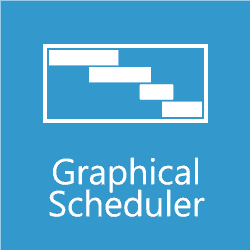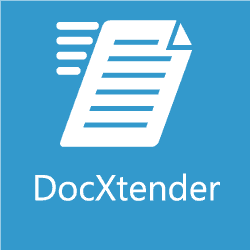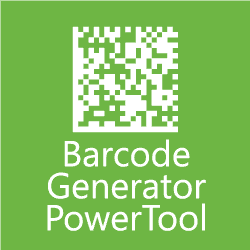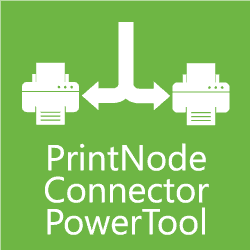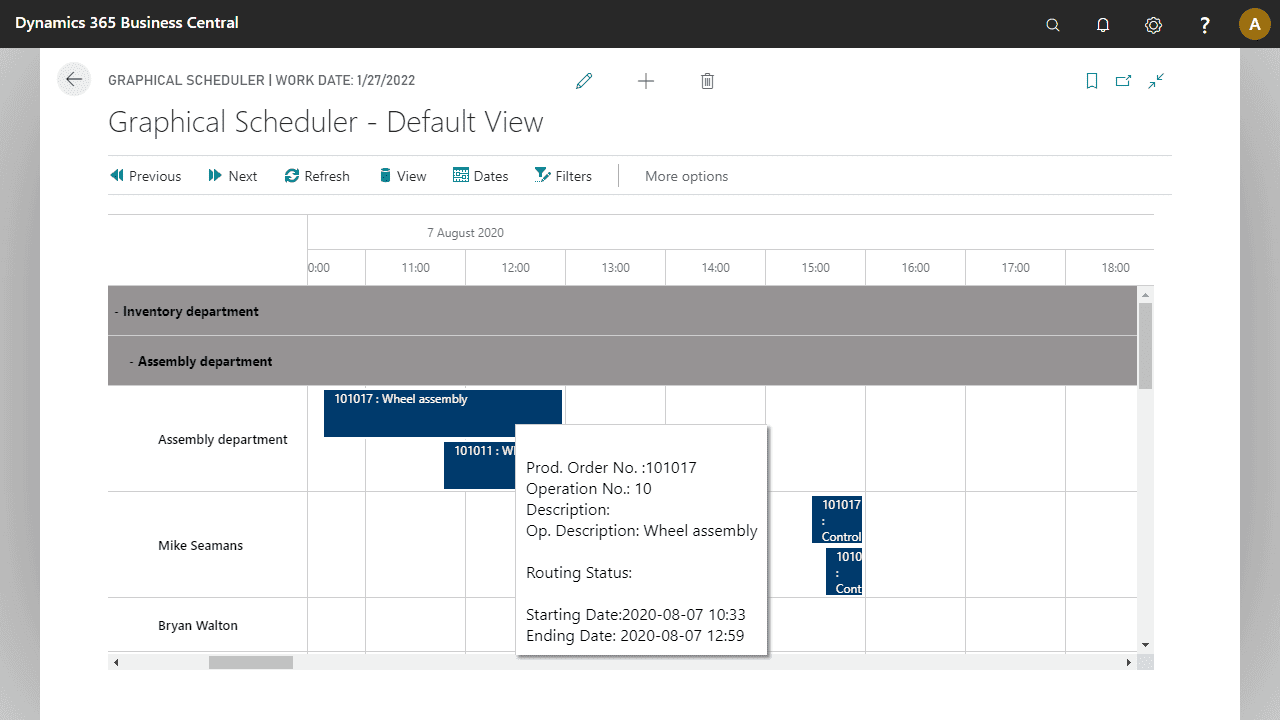Manufacturing companies have access to production management tools through the Dynamics 365 Business Central cloud. Production managers can assign operations and specify a routing for how to create items using the work centers and machine centers in the Business Central cloud. A production schedule that specifies which person is in charge of each work as well as the machine resources planned for utilization is created by allocating tasks to centers.
Although the Business Central cloud supports the manufacturing process, customers have encountered issues when trying to examine the whole production plan for a certain duration, such as a day, week, month, quarter, or another. Third-party apps fill in the functional gaps left by Business Central cloud.
Insight Works' Graphical Scheduler is a completely free app that integrates seamlessly into the Business Central cloud and allows production managers and other users to easily visualize their production schedules.
Using Drag-and-Drop, You Can Optimize Your Scheduling
Visualization is only one aspect of the Graphical Scheduler. An operation on a production order can easily be moved to a new work center and time by simply dragging it there. Associated operations will automatically change to reflect a new production schedule as work is reassigned.
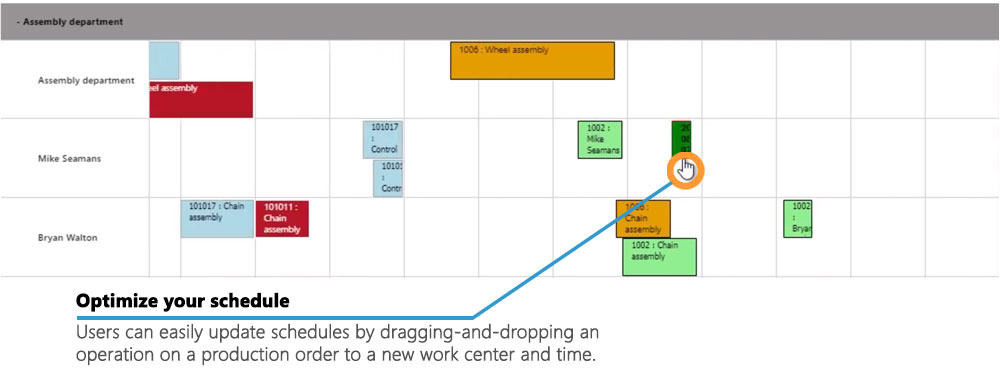
Detail Access with a Single Click
Users can access additional information by simply highlighting an operation on the schedule. For instance, the production order number, routing number, descriptions, and other information. Users can also drill down into the Production Order directly from the scheduler for more information or to make changes.
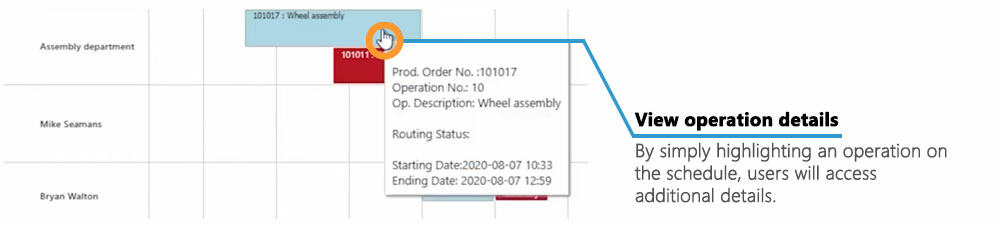
View Associated Operations Seamlessly
Several steps are frequently involved in the manufacturing process. When a single operation is highlighted, all related options are highlighted as well, allowing users to see the entire process on a single screen.
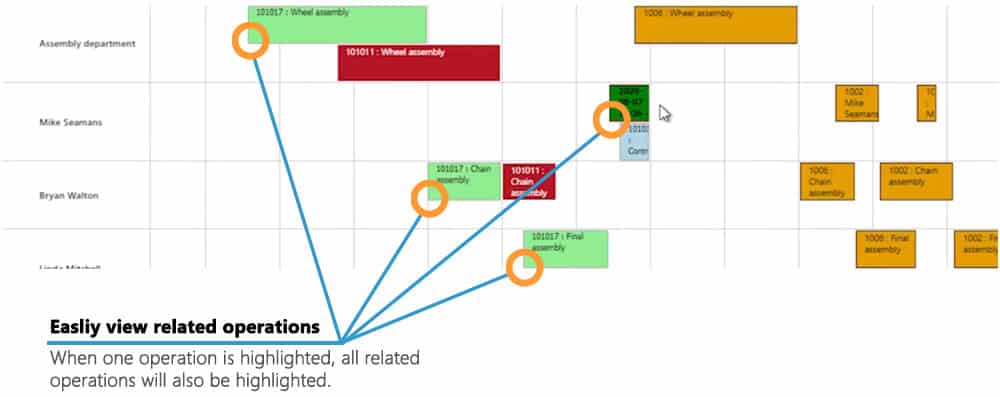
Utilize the Built-In Filter to Quickly Find Operations
Users can rapidly find particular operations using a built-in filter within the Graphical Scheduler. For instance, users can select a term, such as "wheel," or a production order number, to identify all related operations.
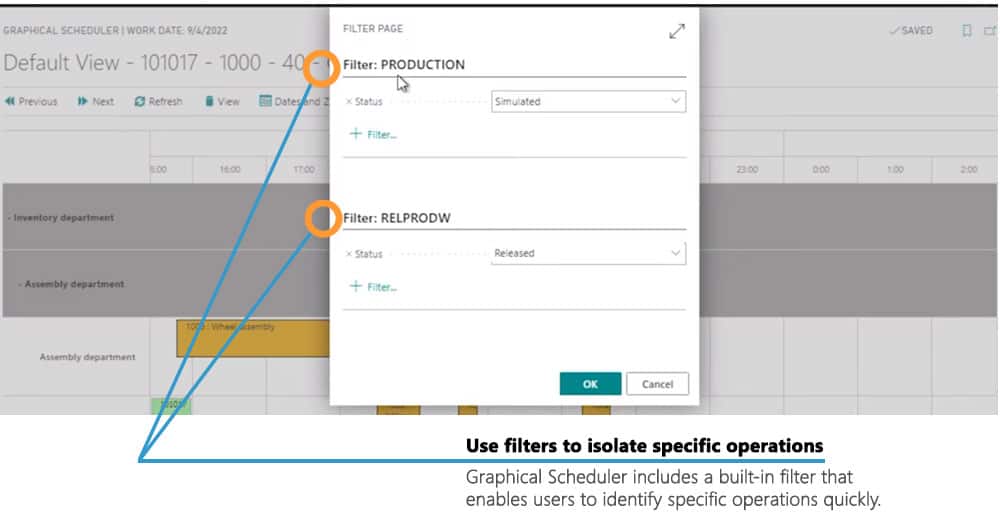
To Determine Operations Status, Use Color Coding
Users can quickly determine a job status by using the built-in color coding guidelines. Due to the fact that it is based on data in Business Central, the rules feature is incredibly flexible. For instance, if a job's start time or date has passed but it hasn't started, a user can add a filter. The affected jobs in this scenario can be set to a particular color, like red.
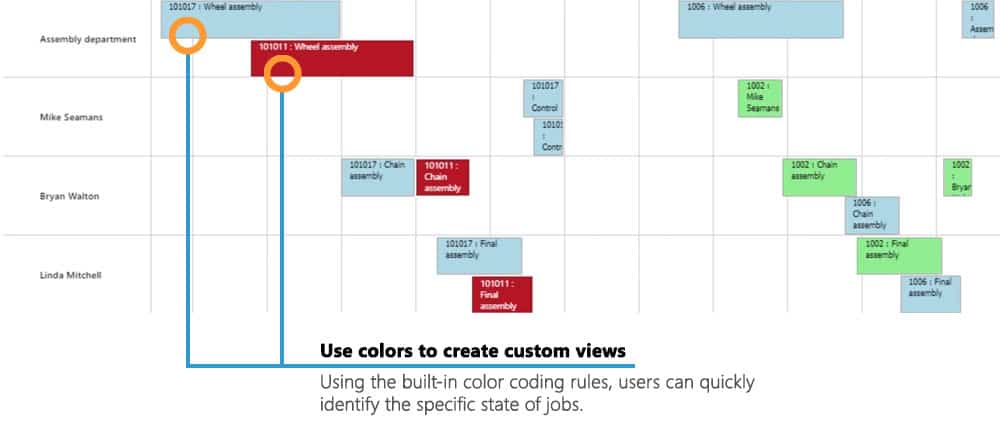
Time Frame: Micro or Macro
Graphical Scheduler readily adapts to periods, whether you need to concentrate on the production plan for the present day to make sure everything is operating properly or you want to see how the month is shaping up.
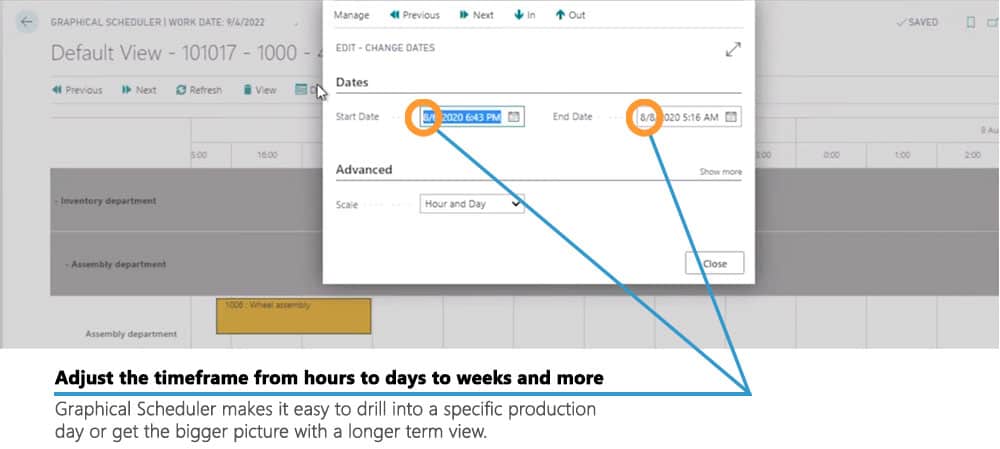
As you can see, the Graphical Scheduler tool for Business Central cloud streamlines managing and viewing production schedules. As previously stated, the Insight Works app is totally free, and all functions are accessible to all users. Visit www.schedulerfordynamics.com or Microsoft AppSource and type "Graphical Scheduler" into the search bar to discover more.
Click Below to Learn More About Business Central's FREE Apps: