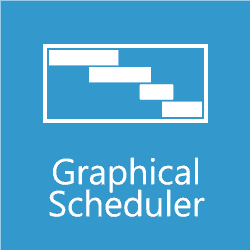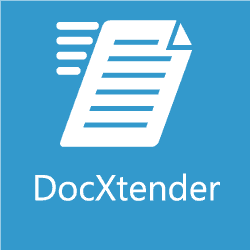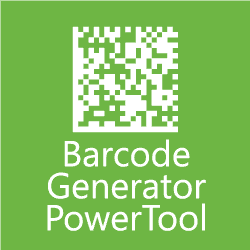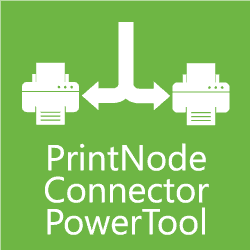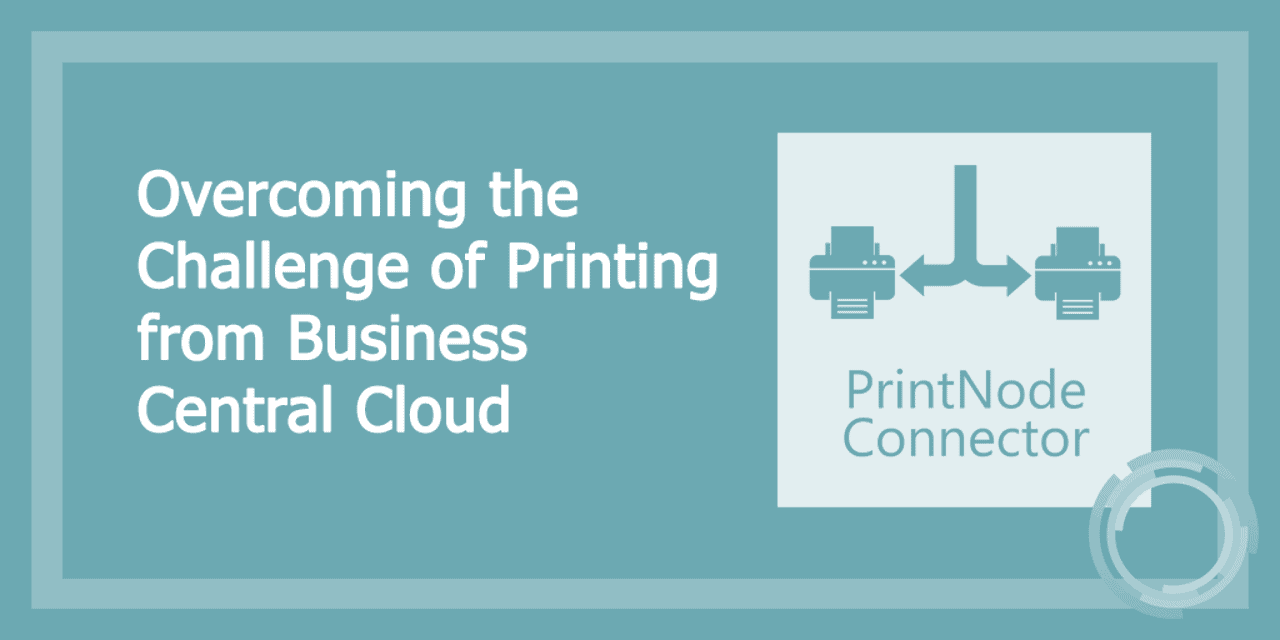Anyone wishing to switch to a cloud-based ERP has a lot of options thanks to Dynamics 365 Business Central. Business Central is undoubtedly a choice if you want to improve financial insight, streamline your supply chain, increase sales, or manage projects.
Although cloud-based solutions have advanced significantly, there are still some gaps, such as a simple method for connecting to and managing printers. Currently, printing from the cloud to network or local printers can be difficult for Business Central users.
We'd like to introduce you to Insight Works' free PrintNode Connector app for Business Central. Users may effortlessly print from the Business Central web client, on any device, to any local or network printers thanks to PrintNode Connector.
Users can print several reports and documents to different printers using the connector without having to print each one separately or to PDF. Users can designate default printers for particular types of reports after installing the PrintNode Connector software to help optimize workflows.
The PrintNode Connector app makes use of PrintNode.com's API. With the help of PrintNode, you can connect your printers to the Internet and enjoy a number of advantages, including the ability to print straight from websites and the absence of firewall restrictions. The PrintNode Connector app from Insight Works requires a PrintNode account to utilize.
Therefore, the free Insight Works app PrintNode Connector is one of the best options if you use Dynamics 365 Business Central cloud and need an efficient way to print reports.
Click Below to Learn More About Business Central's FREE Apps: