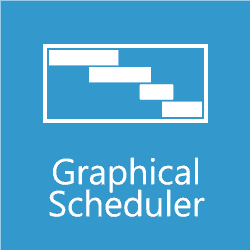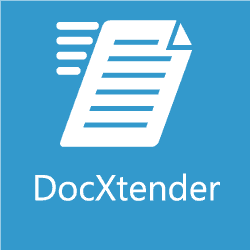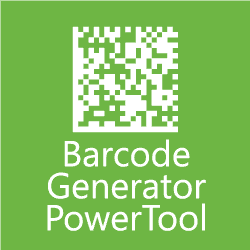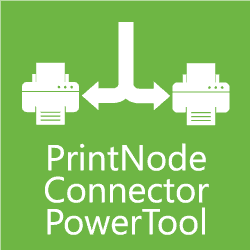The invention of barcodes is really fantastic. Hearing the "beep" that happens when a barcode is scanned is enjoyable in some way and that little "beep" just completed a function flawlessly and in a matter of seconds. For Dynamics 365 Business Central, Insight Works released the free Barcode Generator software in the beginning of 2019. More than 2,000 Business Central installations have integrated Barcode Generator since then.
What exactly is a barcode generator and why would you need one?
Business Central users can add barcodes to reports using the Barcode Generator tool from Insight Works. You can add barcodes to already-existing reports like invoices, purchase confirmations, and production orders, or you can design brand-new reports using barcodes.
When compared to manual data entry, barcodes significantly reduce processing time. Can you picture going to the grocery store and having the cashier manually enter your purchases into the POS? Barcodes not only save a ton of time but also drastically cut down on errors.
How is the Barcode Generator used?
Although Barcode Generator is regarded as a developer tool, after it has been installed, administrators can use the source code and numerous sample reports to edit or generate new reports. Report examples include:
Labels
- Item Label
- Bin Label
- Location Label
- WHMIS Label
Warehouse Documents
- Warehouse Movement
- Warehouse Receipt
- Warehouse Shipment
- Pick List
- Putaway List
- Transfer Order
Inventory Documents
- Picking List by Order
- Sales Shipment
- Purchase Receipt
- Purchase Order
- Transfer Order
Miscellaneous
- Production Order Job Card
- Fixed Asset Barcode Label
- Production Serial Tracked Output
What kinds of barcodes are accepted?
Codes for 2D Data Matrix and 1D Code 39 are both supported. Ordinary linear barcodes, 1D Code 39 supports 43 characters made composed of uppercase letters, numeric digits, and a few unique symbols. A Code 39 barcode can only hold a certain amount of information because as more information is added, the barcode gets wider. A wide barcode might not scan properly depending on the kind of scanner being used.
Compared to 1D barcodes, 2D Data Matrix barcodes have a lot more data. 2D Data Matrix barcodes have a maximum data storage capacity of 7,000 characters. Depending on the scanner being used, 2D barcodes can also be read at a distance of up to 70 feet.
Just a brief reminder that the capabilities of the chosen scanner will determine whether a 1D or 2D barcode can be read. Others can scan both 1D and 2D, while some scanners can only scan 1D.

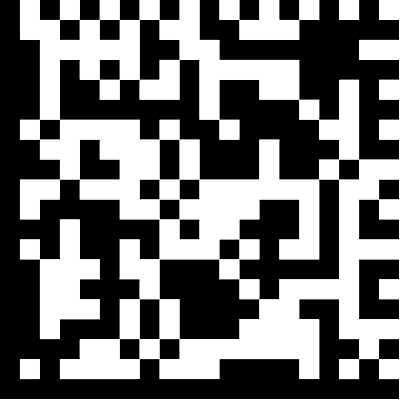
How to use the Barcode Generator?
As mentioned, Insight Works has generously provided the Barcode Generator tool for Dynamics 365 Business Central for free. Only the cloud edition of Business Central is compatible with Barcode Generator, which may be downloaded through Microsoft AppSource or the Business Central extensions store. The Integrato team can help you install and set up the Barcode Generator.
Click Below to Learn More About Business Central's FREE Apps: