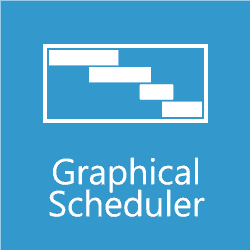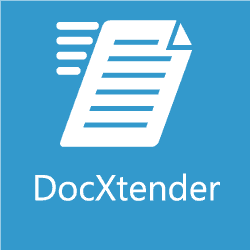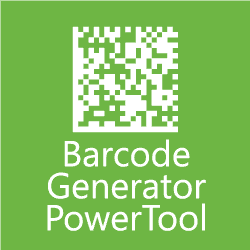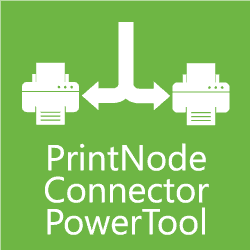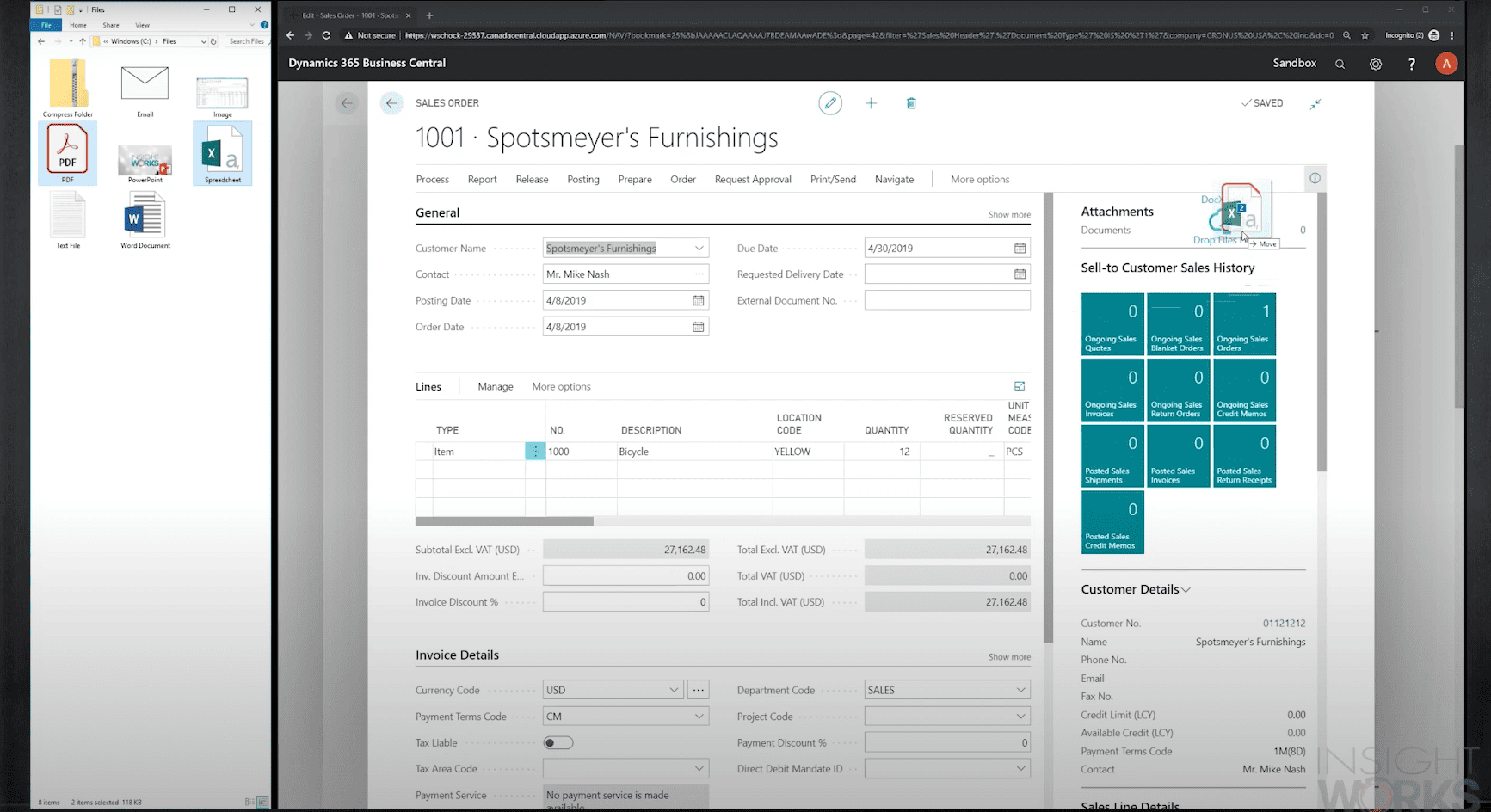An ERP like Microsoft Dynamics 365 Business Central is made to speed up growth, improve decision-making, and streamline operations. With the help of the tool DocXtender, users may quickly drag & drop documents onto any page in Business Central. With DocXtender, you can quickly link any file to a page in Business Central, including client POs, invoices, quality papers, and POs.
- Save a lot of time by avoiding file searches. To ensure that you and others are always aware of where your files are, they are kept with your Business Central record.
- Don't misplace any more paperwork. Your documents are accessible whenever you need them since they are attached to Business Central records.
- Your digital documents cannot be destroyed by fire or flood the way paper documents can.
- Eliminate the need to manage paper documents to reduce your environmental impact.
Users have the option of storing their documents in Business Central or in SharePoint. Links in linked Business Central pages can be used to access documents stored in SharePoint.
The DocXtender app from Insight Works is free and available on AppSource. Integrato can help support installation and setup if needed.
Click Below to Learn More About Business Central's FREE Apps: