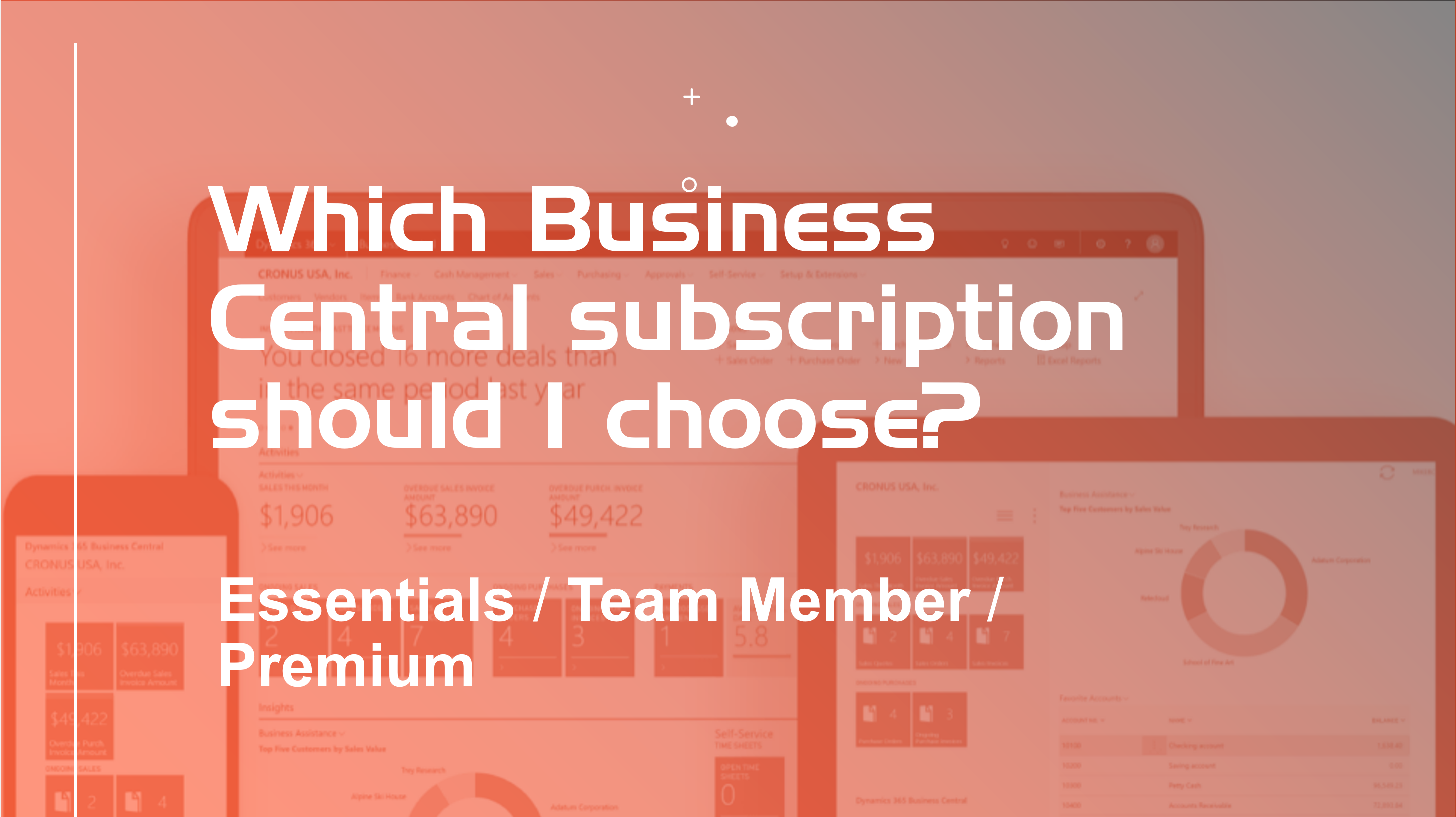Microsoft Dynamics 365 Business Central is a cloud-based enterprise resource planning (ERP) solution that helps small and medium-sized businesses manage their finances, operations, sales and customer service. It offers different subscription plans to suit different business needs and budgets.
In this post, we will compare the three main subscription plans: Essentials, Team Member and Premium and we will explain the main features and limitations of each option, and help you decide which one is best for your business needs.
Dynamics 365 Business Central Essentials subscription Pricing
The Essentials subscription is designed for users who need full access to most of the functionality of Business Central. It includes modules such as finance, sales, purchasing, inventory, project management, service management, manufacturing and more. The Essentials subscription costs $70 per user per month. There is no limit to how many users you can have and companies.
Dynamics 365 Business Central Team Member subscription Pricing
The Team Member subscription is designed for users who only need to perform basic tasks in Business Central, such as viewing data, creating reports, approving workflows or updating their own data. It does not include access to most of the modules that are available in the Essentials subscription. The Team Member subscription costs $8 per user per month. There is no limit to how many users you can have and companies. However, it has some restrictions on what users can do within Business Central:
- They can only read anything within Business Central
- They can only update existing data and entries in Business Central – such as customer records or vendor records
- They can only create new entries for time sheets
- They cannot use Power Apps to access Dynamics 365 data
- They cannot use any functionality that is exclusively available through Premium subscriptions (such as advanced warehousing or manufacturing)
Dynamics 365 Business Central Premium Subscription Pricing
The Premium plan is for businesses that need advanced functionality such as manufacturing and service management. The manufacturing module helps businesses streamline production processes such as bills of materials (BOM), production orders, capacity planning and demand forecasting. The service management module helps businesses manage service orders, contracts, warranties and dispatching. The Premium plan costs $100 per user per month and includes access to all modules in both Essentials and Team Member plans.
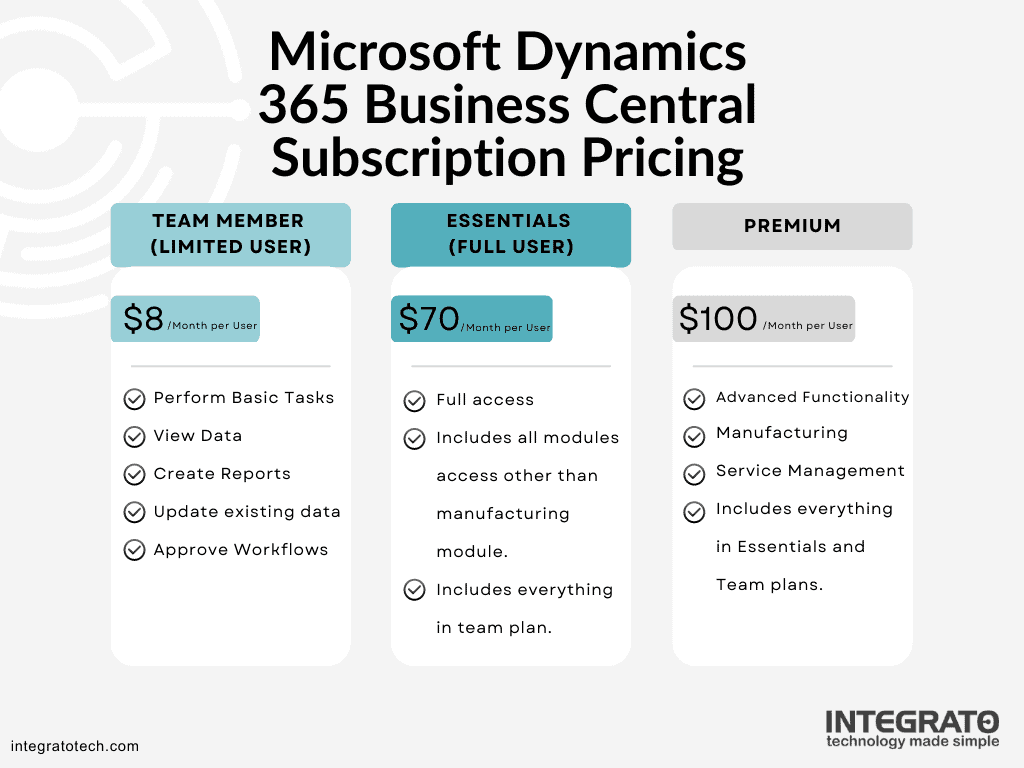
Which Dynamics 365 Business Central subscription should you choose?
If you need the manufacturing module, the choice is easy, but if not, the choice between Essentials and Team Member subscriptions depends on your business requirements and how your users will interact with Business Central. If you have users who need full access to most of the features of Business Central, then you should opt for Essentials subscriptions. If you have users who only need to perform simple tasks or view data in Business Central, then you might consider Team Member subscriptions.
However, keep in mind that there are some scenarios where Team Member subscriptions might not be sufficient for your needs:
- If you need to integrate with other Dynamics 365 apps (such as Sales or Customer Service), then you will need at least one user with an Enterprise license (such as Sales Enterprise or Customer Service Enterprise) to enable cross-app scenarios
- If you need to use advanced functionality that is only available through Premium subscriptions (such as advanced warehousing or manufacturing), then you will need at least one user with a Premium license ($100 per user per month)
- If you need to use Power Apps to create custom apps that access Dynamics 365 data, then you will need at least one user with a Power Apps license ($20 per user per month)
To summarize, Microsoft Dynamics 365 Business Central offers flexible subscription plans that can be tailored to different business requirements and budgets. Depending on your needs, you can choose between Essentials for core ERP functionality; Team Member for basic tasks; or Premium for advanced functionality such as manufacturing or service management. Each one has its own features and limitations that should be considered before making a decision. You can also mix and match different types of licenses depending on your needs.
We hope this post has helped you understand the difference between Dynamics 365 Business Central Essentials, Premium and Team Member subscription. If you have any questions or want to learn more about how Business Central can help your business grow, please contact us today.