Switching from Microsoft Home & Office licenses to professional Microsoft 365 (M365) licenses can offer several benefits for businesses. Here are the top ten reasons why upgrading to M365 Professional is a smart move for your business:
1. Enhanced Collaboration
Cloud-Based Tools: M365 includes powerful cloud-based tools like OneDrive and SharePoint. These tools allow for real-time collaboration and document sharing across devices, so your team can access, edit, and share documents from anywhere, improving teamwork and efficiency. For instance, OneDrive provides 1TB of cloud storage per user, making it easy to store and back up important documents. SharePoint enables teams to create collaborative sites where they can manage and share documents seamlessly.
Microsoft Teams: With M365, you gain access to Microsoft Teams, an all-in-one communication platform. Teams support real-time chat, video conferencing, file sharing, and integration with other Office apps, keeping your team connected and productive, regardless of their location. Teams also allow for the creation of channels for different projects or departments, helping to organize communication and keep conversations focused.
2. Increased Productivity
Latest Office Apps: M365 ensures you always have the latest versions of Office apps like Word, Excel, and PowerPoint. These apps are continually updated with new features and improvements, helping your team work smarter and faster. The latest features in Excel, for example, include new data analysis tools and enhanced charting capabilities, which can significantly improve data handling and reporting.
Automatic Updates: With M365, updates are automatic, ensuring you always have the latest features and security patches without disrupting your workflow. This means no more manual updates or interruptions, allowing your team to focus on their work without worrying about software maintenance.
3. Greater Flexibility
Scalable Subscriptions: M365 subscriptions are highly scalable, allowing you to easily add or remove licenses as your business needs change. This flexibility is ideal for growing businesses or those with fluctuating staff numbers. Whether you are onboarding new employees or scaling down during off-peak periods, M365 allows you to adjust your subscriptions accordingly, ensuring you only pay for what you need.
Remote Access: M365 is designed with mobility in mind. Employees can access their work from any device, whether they are in the office, at home, or on the go, significantly enhancing productivity and job satisfaction. This remote access capability is particularly beneficial in today's work environment, where remote and hybrid working models are becoming more common.
4. Advanced Security Features
Data Protection: M365 offers advanced security features to protect your business data from cyber threats. These include data loss prevention, advanced threat analytics, and mobile device management. For instance, M365's Advanced Threat Protection helps detect and block sophisticated threats such as phishing attacks and malware, ensuring your data remains secure.
Compliance: M365 helps your business stay compliant with industry standards and regulations by providing tools for managing compliance requirements, making it easier to adhere to data protection laws and standards. This includes features like audit logs and data governance capabilities, which are essential for industries with strict regulatory requirements.
5. Professional Business Email
Branded Email Addresses: M365 Professional licenses include business email through Exchange Online. This allows you to use branded email addresses, giving your business a more professional appearance and improving brand consistency in communications. Branded emails also enhance credibility with clients and partners.
Advanced Email Features: Exchange Online offers advanced email features such as larger mailbox sizes, shared mailboxes, and better spam and malware protection, ensuring your communication is efficient and secure. Additionally, features like Focused Inbox help prioritize important emails, making it easier to manage your inbox.
6. Online Scheduling and Calendars
Appointment Scheduling: M365 provides tools for online appointment scheduling, making it easy for customers to book appointments with your business, improving customer experience and reducing the administrative burden on your team. Tools like Microsoft Bookings integrate with your calendar, allowing clients to see your availability and schedule appointments directly.
Shared Calendars: With M365, you can share calendars across your team, improving scheduling efficiency and ensuring everyone is on the same page. This feature is particularly useful for coordinating meetings, deadlines, and project timelines. Shared calendars can also be used to track team availability and manage resources effectively.
7. Integrated Business Applications
Power Platform: M365 integrates seamlessly with the Microsoft Power Platform, which includes Power BI, PowerApps, and Power Automate. These tools enable you to analyze data, create custom apps, and automate workflows, driving greater efficiency and innovation within your business. For example, Power BI can be used to create interactive dashboards that provide real-time insights into business performance.
Third-Party Integrations: M365 supports integration with a wide range of third-party applications, allowing you to customize your workflow and use the tools that best fit your business needs. This flexibility can streamline operations and enhance productivity.
8. Cost-Effective Solutions
Subscription-Based Model: M365 operates on a subscription-based model, which can be more cost-effective than purchasing perpetual licenses. This allows for predictable budgeting and eliminates the need for large upfront investments in software. Additionally, the subscription model includes access to new features and updates, providing ongoing value.
Reduced IT Overhead: With M365, many IT management tasks, such as updates and security patches, are handled automatically. This reduces the burden on your IT staff and allows them to focus on more strategic initiatives. Automated updates and centralized management tools simplify IT operations and reduce the risk of security vulnerabilities.
9. Comprehensive Support
24/7 Support: M365 offers 24/7 support to help you resolve any issues quickly and efficiently. Whether you need technical assistance or have questions about features, Microsoft's support team is available to help. This ensures minimal downtime and helps maintain business continuity.
Extensive Documentation: M365 provides extensive documentation and resources, including tutorials, best practices, and community forums. These resources can help your team get the most out of the software and stay up-to-date with new features and updates. The availability of comprehensive support and learning materials empowers users to leverage M365 to its full potential.
10. Improved Mobility and Device Management
Mobile Device Management (MDM): M365 includes built-in mobile device management capabilities, allowing you to manage and secure your employees' devices. This ensures that your business data is protected, even on mobile devices. MDM features include remote wipe, device encryption, and policy enforcement, enhancing data security across all devices.
Access Anywhere: With M365, your team can access their work from any device, anywhere. This mobility supports remote work and ensures that your team can stay productive no matter where they are. The ability to work from multiple devices also promotes flexibility and work-life balance for employees.
Comparison Table
Here is a comparison table summarizing the key differences and benefits of M365 Professional over Microsoft Home & Office:
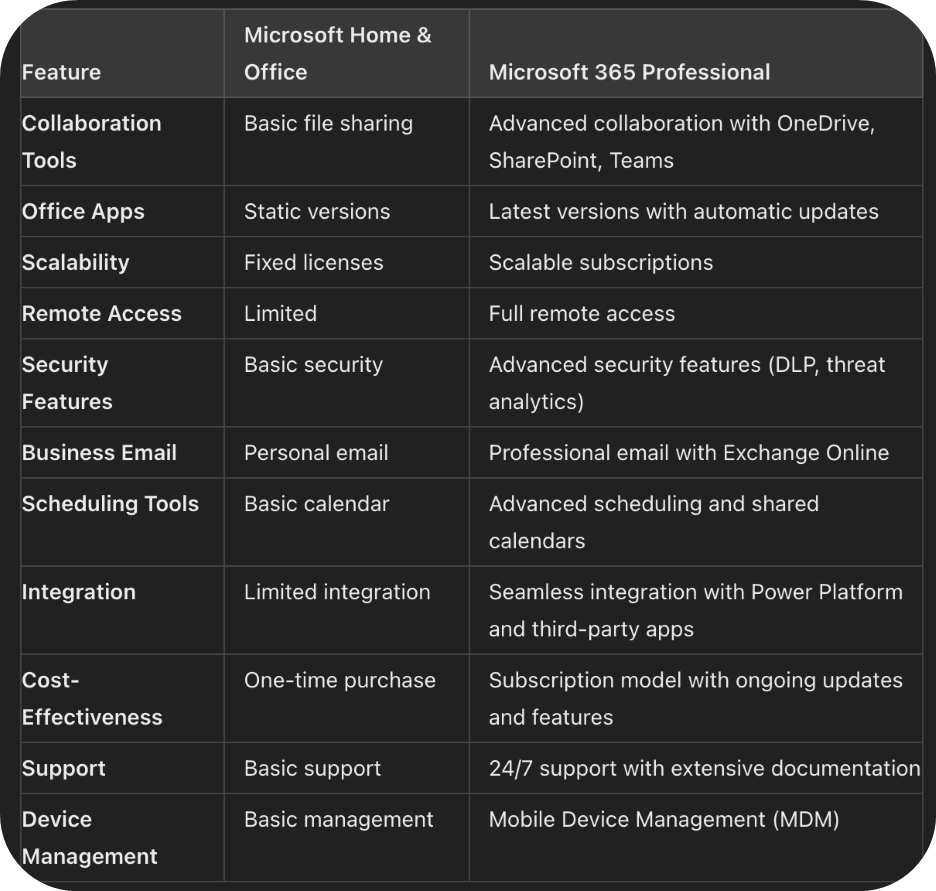
Conclusion
Switching from Microsoft Home & Office licenses to Microsoft 365 Professional licenses can significantly empower your business. The enhanced collaboration tools, increased productivity, greater flexibility, advanced security features, professional business email, efficient online scheduling, integrated business applications, cost-effective solutions, comprehensive support, and improved mobility and device management make M365 a robust solution for businesses of all sizes. By making the switch, you're not just upgrading your software; you're investing in your business's future growth and success.
Reference Link:
https://support.microsoft.com/en-us/office/what-s-the-difference-between-microsoft-365-plans-for-home-or-business-31c36a5d-a13d-4b7d-9b1f-2076accbeeabhttps://www.microsoft.com/en-us/licensing/product-licensing/microsoft-365-businesshttps://learn.microsoft.com/en-us/deployoffice/endofsupport/plan-upgrade-older-versions-office


