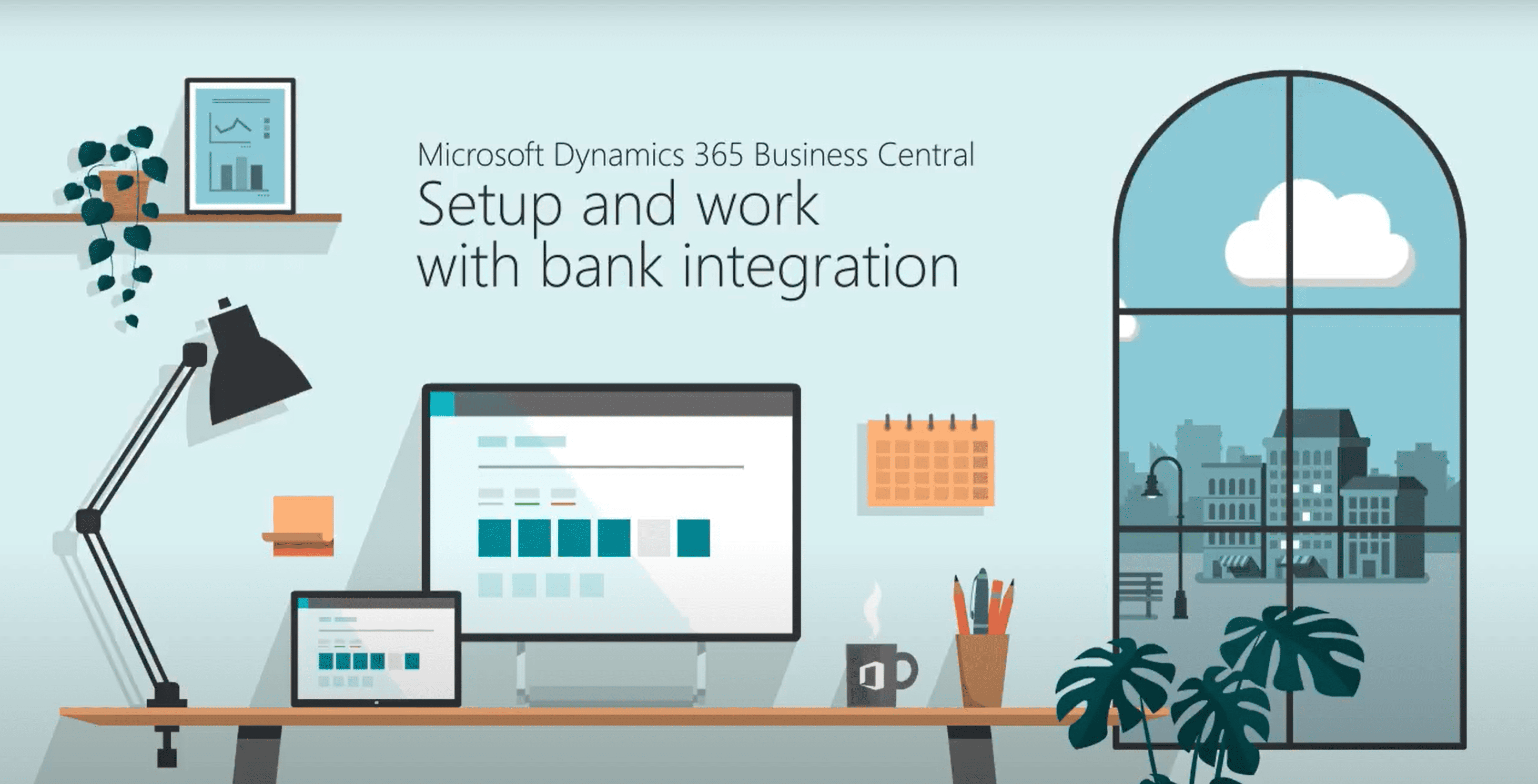You can set up the bank feed service (Yodlee) with your bank account to automatically import new bank transactions into the Payment Reconciliation Journal page so that you can apply payments and reconcile the bank account.
Consider how much time you and your team will save by enabling this feature!
Watch the video on how to set it up.
How it Works
The Envestnet Yodlee Bank Feeds service is installed as an extension to Business Central online and is ready to be enabled in the supported countries.
3 Simple Steps
- Enable bank feed service
- Link bank account to the online bank account
- Enable automatic import of bank statements
Once Steps are Completed
Now, every hour the Payment Reconciliation Journal page will display new payments that are made on the online bank account. Transactions for payments that have already been posted as applied and/or reconciled on the Payment Reconciliation Journal page will not be imported.
Your team can start applying payments to invoices and reconcile. You can take it a step further and start applying automatically! Click here for Microsoft's steps on Applying payments automatically and reconciling bank accounts.
Contact the Integrato support team if you need any help setting these features up. We're happy to help!
Did you know you can vote on Business Central Feature Requests and suggest new ideas to Microsoft?