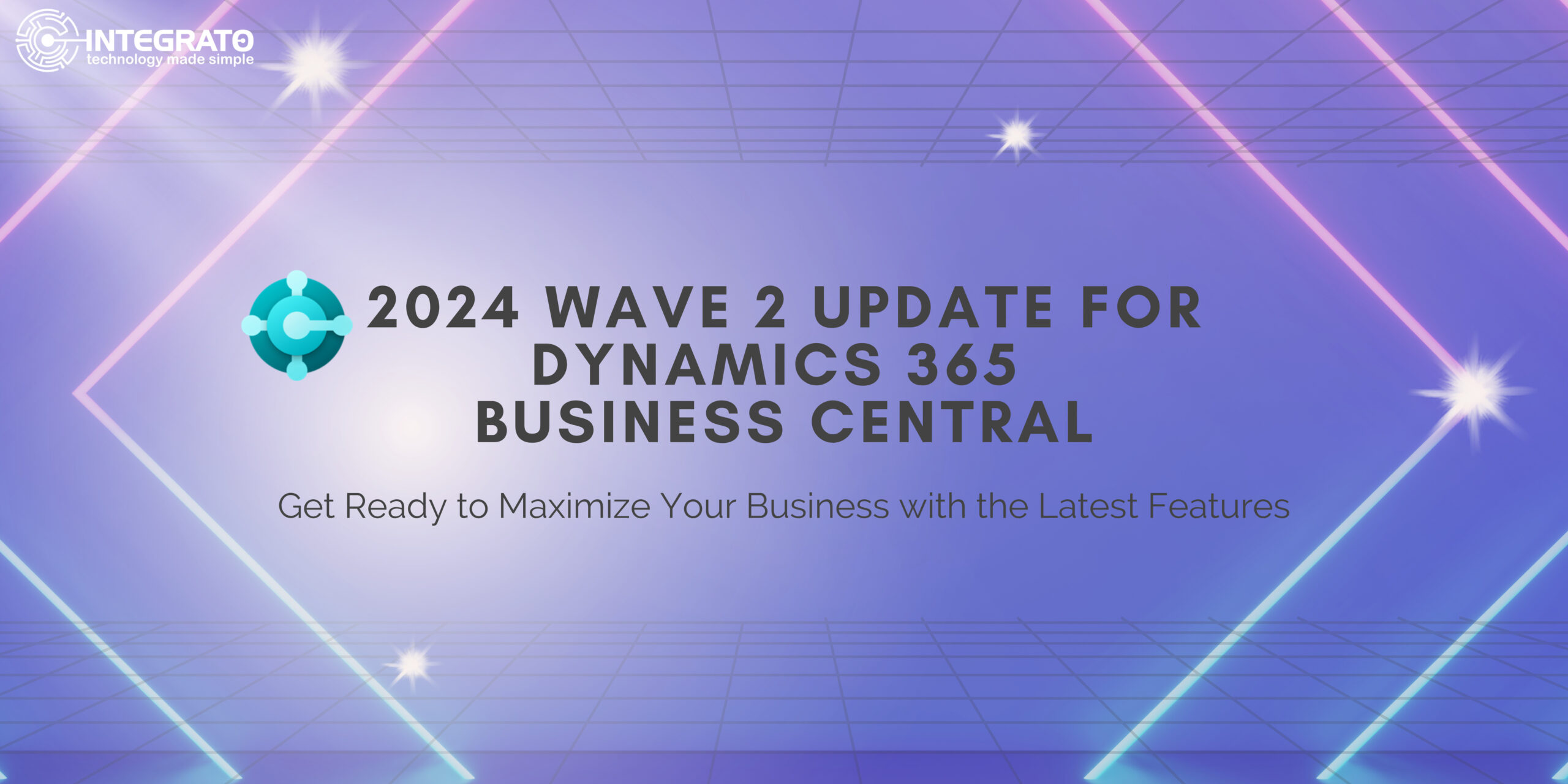At Integrato, we’re committed to helping clients leverage the full potential of these updates, and our enrichment plans provide a clear path to make the most of what’s new in this release. Here are some highlights you can expect and tips for preparing your team:
1. Enhanced AI-Powered Copilot
Microsoft has elevated Copilot with advanced AI capabilities to simplify daily tasks and aid decision-making. This update offers intelligent task suggestions, streamlined workflows, and natural language interaction. For those looking to maximize Copilot's benefits, we recommend focusing on automating repetitive processes first—this will save time and give your team more bandwidth for strategic work.
2. Refined User Interface (UI)
The new UI offers a cleaner, more intuitive layout, designed to enhance navigation and access to essential tools. This is great news for both new and experienced users. To ensure a smooth transition, schedule some time for your team to explore the interface updates, so they’re ready to hit the ground running.
3. Advanced Financial Reporting
With demo data now integrated into the financial tools, teams can gain context-rich insights and streamline complex reports. Tip: Prioritize training for your finance team on the new tools and consider creating templates that showcase the power of these enhanced reports for your business needs.
4. Global Expansion and Localization
For international businesses or those on the path to global expansion, new localization tools make it easier to manage finances across borders. A tip from our experts: Check your compliance settings for each country where you operate. Ensuring you’re set up correctly from day one will save time and reduce compliance headaches down the road.
5. Proactive Monitoring and Notifications
The latest update includes real-time alerts, allowing teams to stay informed and responsive. To leverage this feature, set up key notifications that align with your team’s most critical activities, ensuring they’re always aware of important updates.
Preparing for the Wave 2 Update: Best Practices
Rolling out new features across your organization can feel overwhelming, but it doesn’t have to be. Preparing your team to absorb and implement the latest tools efficiently is key to making the most of Business Central’s updates. Here are a few essential steps to get ready for the release—steps that Integrato can help you manage seamlessly as part of our enrichment plan.
- Review Microsoft Documentation and Watch the New Features Playlist
Familiarize yourself with Microsoft’s release notes and documentation for the update, and take advantage of their new features video playlist. Watching these quick videos provides a visual, straightforward way to understand what’s new and identify which features will impact your team the most. This makes it easier to prioritize training and resources effectively. - Create a Testing Environment
Before rolling out the update organization-wide, set up a testing environment where your team can explore new features without disrupting workflows. This allows you to troubleshoot potential issues and gain familiarity before going live. - Engage Your Key Users Early
Identify team members who frequently use Business Central and engage them in early trials of the new features. Their feedback will be invaluable for identifying potential challenges and preparing team-wide guidance. - Update User Training Materials
Integrate the new features into your onboarding and training materials. This ensures that new hires and current employees are all working with the most up-to-date information, reducing the learning curve. - Establish a Go-Live Support Plan
Plan for additional support on the day of the update, such as designating point people for troubleshooting and quick questions. This will help keep operations running smoothly as everyone adjusts.
Wave 2 is Here! Let Us Simplify the Update for You
Integrato’s enrichment plans give you all the support and guidance needed to leverage the latest Business Central updates, so your team can stay focused on what they do best. Ready for a smooth transition? Book a meeting with us to review our plans and map out your Wave 2 update strategy.