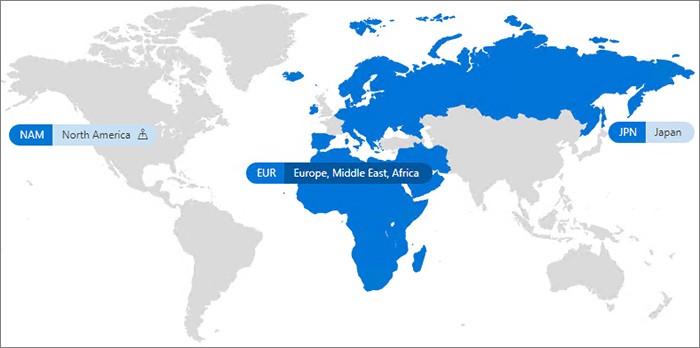Microsoft 365 Multi Geo is a new add on SKU available to customers who are managing Microsoft 365 subscriptions in new commerce. It enables customers to expand their Microsoft 365 presence to multiple regions or countries within an existing Microsoft 365 tenant while meeting data residency requirements.
Note that Microsoft sells this add-on SKU for data residency purposes. Once configured, the SKU allows a customer to relocate a user’s data to a specific regional datacenter (known as a satellite geography location). Per General Data Protection Regulation (GDPR) requirements, the user’s data isn’t copied in the original geo the user was in. The relocated user data is limited to a user's mailbox, OneDrive, and Teams chat data. A minimum purchase of 5% of the eligible user seats is required.
Microsoft 365 subscriptions eligible for Multi Geo add on
- Microsoft 365 F1, F3, E3, or E5
- Office 365 F3, E1, E3, or E5
- Exchange Online Plan 1 or Plan 2
- OneDrive for Business Plan 1 or Plan 2
- SharePoint Online Plan 1 or Plan 2
Multi-Geo will give customers the ability to meet global data residency requirements within their Microsoft 365 tenant. Customers can expand their Microsoft 365 presence to multiple regions or countries within an existing Microsoft 365 tenant through the creation of new satellite geography locations to host users’ data. Configuration typically takes less than a month to complete.
Contact Us if you'd like to purchase Multi-Geo add on for your team.
To learn more: Microsoft 365 Multi-Geo - Microsoft 365 Enterprise | Microsoft Learn